You’re relaxing at home, scrolling through your Facebook feed when you see a post from your neighbor. They’ve shared a news story about a WiFi security camera that was hacked, and the footage was broadcasted on the internet. As you scroll through the comments, you see people speculating about how this could happen and what the implications are.
You start to feel a little uneasy as you have security cameras installed in and around your house, but yours are wired. Now you’re wondering if wired security cameras can be hacked.
Wired security cameras are not as vulnerable to hacking as wireless cameras, but they can be hacked if they have WiFi connectivity enabled or if there is access to a local network. Internet connectivity is not required for the basic functioning of wired security cameras, but it does provide options for remote storage, viewing and downloading of footage, at the expense of an increased risk of hacking.
The effectiveness of a security camera’s protection against hacking is based on the type of camera, its installation and use, as well as any security measures taken throughout set-up and operation. I’ll go through all this in detail, plus offer tips on how to keep your security system safe.
How Do Wired Security Cameras Work?
Wired security cameras transmit video and audio footage through cables to a local recording device. For basic functioning, the footage is stored locally on this device and can be viewed on a monitor connected directly to the storage device.
Wired cameras may be either analog cameras or IP cameras, which stands for Internet Protocol.
Analog cameras are linked to a local recording device called a DVR (Digital Video Recorder) via a coaxial cable, which transfers the footage to the DVR. They also get their power from a hardwired power cable that runs alongside the coaxial line.
IP cameras, on the other hand, process the footage and then transmit data over an ethernet cable (Cat5 or Cat6) to a Network Video Recorder (NVR). The local processing power of IP cameras allows them to provide advanced functions such as AI human recognition and data extraction.
The power for these IP cameras is usually provided over the same ethernet cable (which is called Power Over Ethernet or PoE) or sometimes by a hardwired power cable plugged into a nearby outlet.
Unlike wired cameras, wireless security cameras, do not have any physical wires or cables for the transmission of footage, or data, or to provide power. These cameras are powered by rechargeable batteries and rely on the local storage of recorded footage on memory cards or remote cloud storage through WiFi.
Wireless cameras require internet connectivity for cloud storage and to allow remote operation and viewing of footage through an app. That’s what makes Wifi cameras more prone to hacking.
While internet connectivity is not required for the basic functioning of wired security cameras, these systems commonly make use of the internet to allow optional remote cloud storage, and also remote viewing and downloading of footage through the use of an app.
| Wired Analog Cameras | Wired IP Cameras | Wireless Cameras | |
|---|---|---|---|
| Cables used | Coaxial cable | Ethernet Cat5 or Cat 6 | No physical cables |
| Footage/data storage location | DVR (Digital Video Recorder) | NVR (Network Video Recorder) | Locally on SD card or remote cloud storage |
| Power supply | Hardwire power cable running with coaxial cable | Power Over Ethernet (PoC) or hardwired cable plugged to nearby outlet | Rechargeable battery |
| WiFi connectivity | Optional (for remote operation or viewing through app) | Optional (for remote operation or viewing through app) | Required for remote operation, footage viewing & cloud storage |
There are a lot more differences between analog and IP cameras that are beyond the scope of this article. If you are interested in finding out more, watch this video:
What Makes Wired Security Cameras Vulnerable?
Wired security cameras are not as vulnerable to hacking as wireless cameras, however, they can be hacked if they have WiFi connectivity enabled or if there is insecure access to a local network.
To put it simply, if a wired camera system is not connected to the internet or a local network, then it is very unlikely for it to be hacked unless a hacker can gain physical access to the camera or storage device.
Here are nine things that can increase your wired security camera’s risk of being hacked:
1. If the camera is connected to a WiFi network, it can be hacked just like any other WiFi-enabled device.
2. If the camera is connected to a local network, it may be possible for a hacker to gain access to the camera if they can breach the security of the network.
3. If the camera is accessed via an insecure connection, such as FTP or Telnet, it may be possible for a hacker to gain control of the camera.
4. If the camera is accessed on unsecured networks such as free WiFi hotspots at cafes or malls.
5. If the camera’s software is not up-to-date, it may have vulnerabilities that can be exploited by hackers.
6. If the camera is physically accessible, it can be hacked by connecting it to a device that allows access to its software.
7. If the camera has a default password, it can be easily hacked by anyone who knows the password.
8. If the password for the camera or its app is weak or has been repeatedly used in the past for other accounts. Read some very interesting facts about this in the next section.
9. If the storage device for the footage is not secure, it may be possible for a hacker to gain access to and steal or delete footage from the device.
9 Steps You Can Take To Secure Your Home’s Wired Security Camera
1. Only purchase your security cameras from a reputable brand and a trusted source.
There are many different security cameras on the market, and not all of them are created equal. When shopping for a security camera, be sure to do your research and find one that is highly rated and has been tested for vulnerabilities.
Also, ensure your camera is from a reputable manufacturer to guarantee you continue to get support and updates for your cameras to address known vulnerabilities.
2. Change the default passwords for your security camera and its app.
When you purchase and install your security camera, be sure to change the default passwords for both the camera and its corresponding app. This is one of the easiest ways to help secure your device from potential hackers.
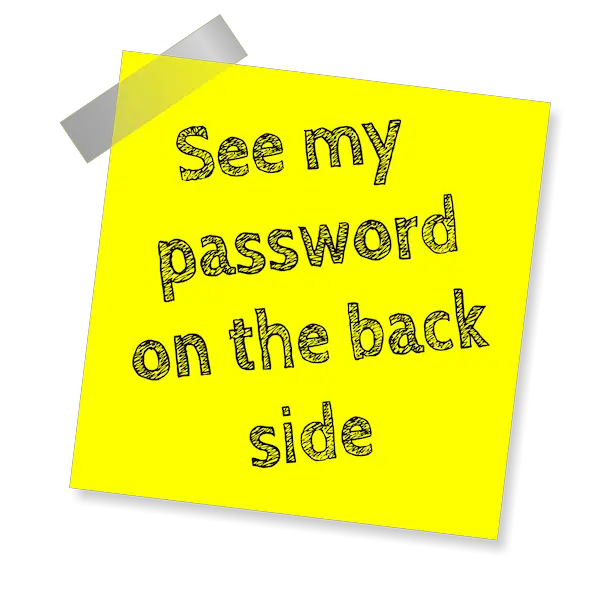
Another thing to note is that in a 2020 survey, 50% of IT professionals admitted to the reuse of passwords on work accounts, and 42% use sticky notes to store and memorize passwords. For this reason, if you have your security system installed by a professional installer, it’s important to remember to ask them to give you the admin username and password and change them when the installation is complete.
3. Use a password that is unique to your security camera.
In a survey conducted by Google in partnership with Harris Poll in 2019, 52% of users surveyed reused the same password for multiple accounts and 13% reused them for all accounts.
One method that hackers commonly use is called credential stuffing, which is the process by which hackers use a list of stolen usernames and passwords from other data breaches to try and log into other accounts.
If your camera’s username and password are shared with other accounts that have been exposed to a security breach, this would make your camera vulnerable to hacking.
4. Use a strong password.
In addition to the uniqueness, the strength of the password is vital for protection against hacking, and there’s a mathematical explanation for this:
Assuming the use of a 26-letter alphabet, 10 digits (0-9) and 10 symbols (!, @, #, $, %, ^, &, ?, / and +) when generating a password:
- A weak password using 6-lowercase letters only has 266 possibilities (or 308,915,776 possible passwords).
- A 12-character strong password that uses any combination of uppercase and lowercase letters, digits, and symbols, has 7212 different possibilities, which is a VERY big number!
It would take a hacker 62 trillion times longer to crack the 12-character strong password, which would make it almost impossible.
If you’re interested, you can read more about what makes a strong password difficult to crack and how to create strong passwords that are easy to remember in this article.

Takeaway point: to create a strong and unique password, use a mix of upper and lowercase case letters, digits and symbols and use a longer password (10-12 characters or longer).
The best way to create and manage these passwords, because they are difficult to memorize, is by using a password manager. A password manager will generate and store strong passwords for you so that you don’t have to remember them yourself. And, since they are stored in a secure place, you don’t have to worry about someone hacking them.
I had been using LastPass for many years until they had a security breach in late 2022. After trying a couple of password managers, I finally switched to 1Password. You can read more about what to look for in a password manager and my experience with the two most popular password managers and why I ultimately decided to use switch to 1Password in this article.
5. Enable two-factor authentication for your security camera and its app.
Two-factor authentication is an extra layer of security that requires not only a username and password, but also something else, such as a code sent to your phone, email, or an authentication app, to log in to an account. This can help protect your security camera from being hacked if someone manages to get your username and password.
6. Keep your security camera software up to date
Some camera manufacturers will release software updates routinely to address any security vulnerabilities. In some cases, these updates are automatically installed, but you have to adjust the setting on the camera to allow that.
Alternatively, you will need to check for updates regularly and install them as soon as they become available. There’s no point if the manufacturer is releasing firmware updates if you’re not going to install them.
Just as you should keep your smartphone and computer software up-to-date, you should do the same for your security cameras.
7. Ensure the security and safety of your recording device.
Similar to when you’re purchasing your cameras, you also need to do your research before picking a DVR or NVR. Choose one from a reputable brand with a good history of providing support and regular firmware updates.
When it comes to installing your recording device, there are a few things you need to keep in mind. The most important is that the DVR or NVR should be well hidden and inaccessible to the public. You also want to make sure that it is in a place where you can easily get to it if you need to make repairs or adjustments. And, finally, you want to make sure that it is well-ventilated as these devices will generate heat.
Storage options may include:
- a closet
- a cupboard or high shelf
- in the attic or crawl space
- it’s own hiding place
Regardless of the location, you may also consider installing your DVR or NVR inside a lockbox. These are specifically designed with security in mind, but also provide for ventilation and some have cooling fans.
8. Ensure the security of your local network
A typical home local network includes a router and possibly one or more wireless access points. If your wired cameras are connected to your local network for internet access then all these are potential points of access for a hacker trying to get into your security cameras.
You can improve the security of your home network by:
- changing the default password on your router and all wireless access points
- using a strong password that is unique to each device
- disabling WPS (Wi-Fi Protected Setup) on your router
- ensure the router is using WPA2-based encryption
- updating the firmware on your router and wireless access points
9. Take precautions if using remote cloud storage
If you’re going to store footage from your security camera online, make sure that it is on a secure server that is not accessible to the public. The same precautions for securing the passwords for your cameras, app, and local network apply when you’re using cloud storage access.
Final Thoughts
Although wired security cameras are less vulnerable to hacking than wireless cameras, they can still be hacked if the proper precautions aren’t taken. To help protect your wired security camera from being hacked, follow the 9 tips detailed above.
Using a strong and unique password for your WiFi-connected devices is the most important step you can take to protect yourself and your home. And, be sure to keep your software up-to-date, including your security camera firmware.
However, no single measure is enough to completely secure your cameras on its own. So, it’s important to be vigilant and use a variety of security measures to help protect your wired security camera from being hacked.
Some Commonly Asked Questions:
Can wireless cameras work without internet access?
Wireless security cameras can work without the internet, however, you will have limited access to adjusting settings or viewing the footage. Some wireless cameras offer local recording on SD cards. If you want to view the footage, you would have to take the SD card out and view the footage on a computer or other device.
To take advantage of some of the features that come with wireless cameras, like remote live viewing and downloading footage, or to remotely control the camera, you will need to have internet access. If you don’t need these features, then a wired security camera may be a better option for you.
How do wireless security cameras get power?
Wireless security cameras get power in one of two ways: by plugging into an AC outlet with the included power adapter or by using batteries. If the camera uses batteries, it will typically come with a set of rechargeable batteries and a charging station. Some cameras also offer the option to use solar power to charge the batteries.


